important tasks.
There is much more to it though - Google also offers to send SMS to your cellphone to remind about the events setup in your calendar, absolutely free.
Though there might be several service providers available offering this service free, but as you can even integrate google calendar with your gmail, using google
calendar as free reminder service makes it more convenient.
It works with almost all telecom circles in India, like Airtel, Vodafone, Idea etc.
All you have to do is register your mobile phone number with google.
And next time when you add an event to google calendar, you can choose to receive the
reminder on your mobile phone as an SMS, anytime before the event.
Here are the steps to set it up -
Step 1. Go to google calendar settings -
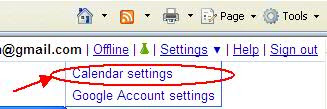
Step 2. Register your mobile number with google -
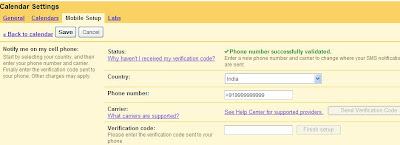
Step 3. While adding an event/reminder to a date on google calendar, choose SMS as reminders option. You can choose to receive alert as an email and popup as well.

All set. Now jump on that important reminder as an when it comes to you SMS inbox.
